Export and Import products in bulk
On the product listing page, there is an option to import or export products in bulk.
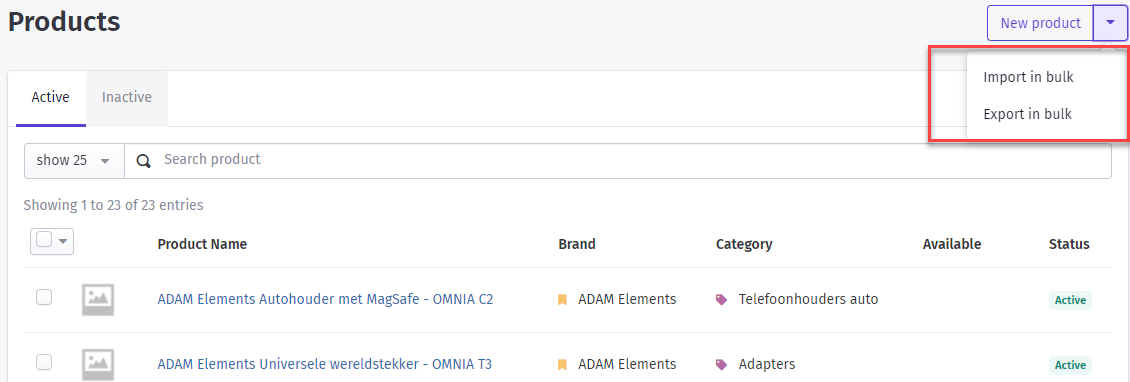
Export in bulk
On clicking the export in bulk option, one gets the opportunity to export all the products in .csv format.
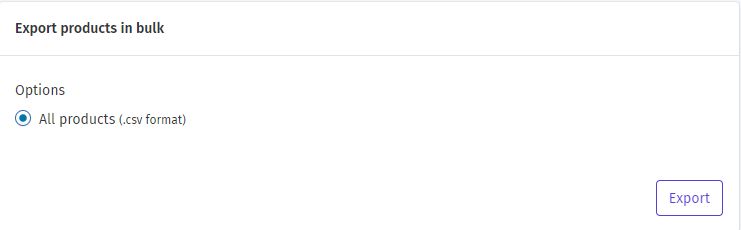
Once the export button is clicked, an option to download products will appear.
On clicking the download button, the product list will be downloaded locally.
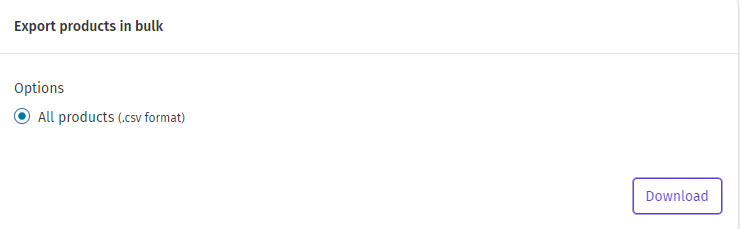
Import in bulk
Once the import in bulk option is clicked, one gets the opportunity to upload the products list in excel format from their local pc.
All the necessary information on how to create excel and list down products is displayed on the import page.
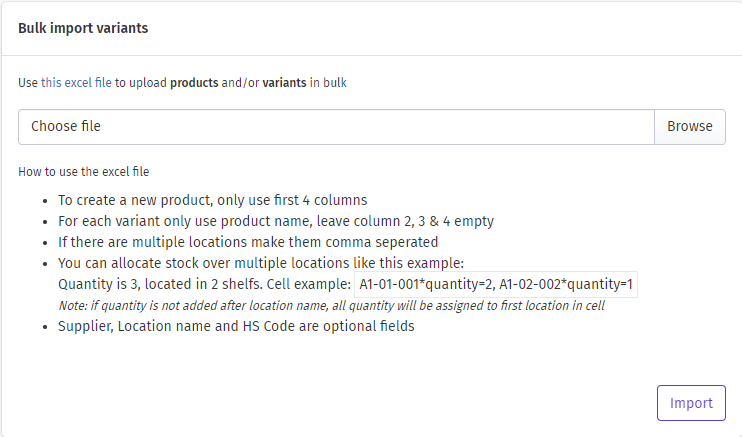
On clicking the browse button, the user can upload the excel file from his local pc. Once the file is loaded, one can import the data by clicking the import button.
Once the file is imported successfully, all the products will start appearing in the product list.

