Update inventory items in bulk
You can easily update inventory items in bulk by navigating in the top bar menu to Inventory and on the top right you'll click the Import in bulk link in the dropdown menu.
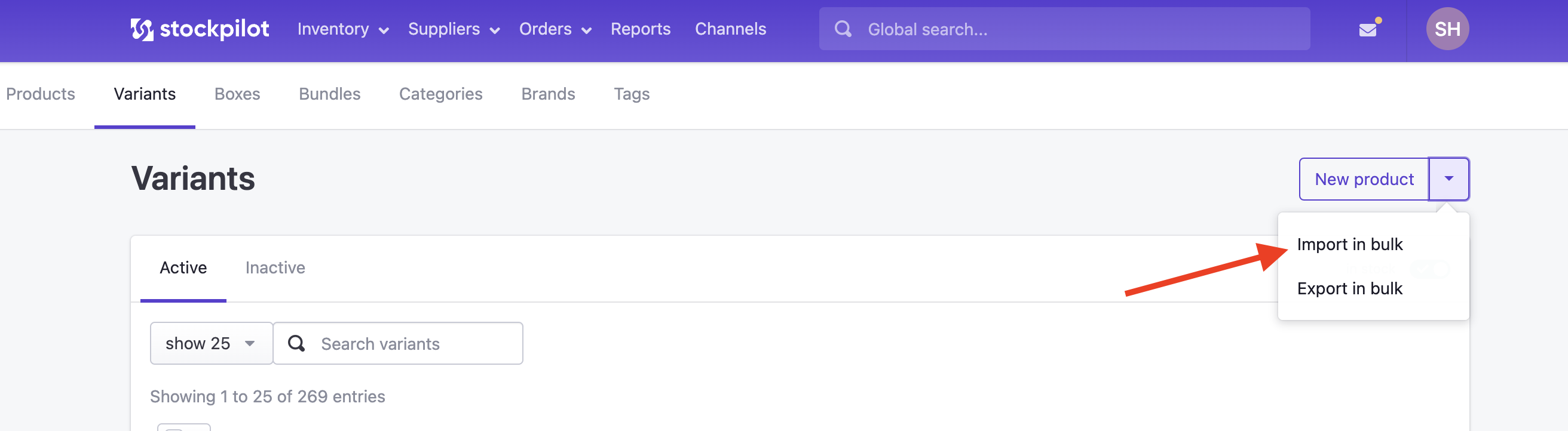
Next click the Update in bulk tab and download the excel template file via the link.
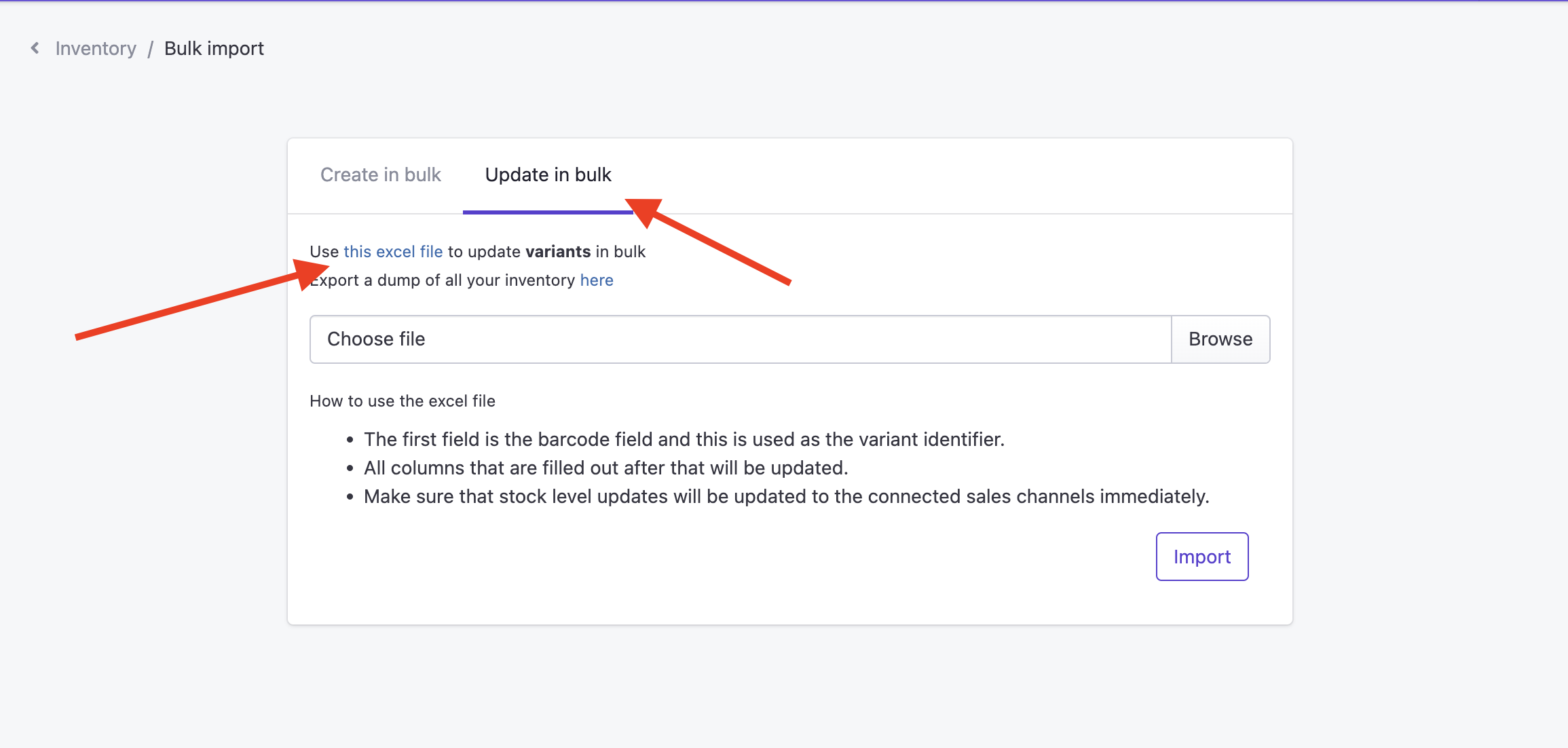
In the excel template file you can add the variant barcode in the first column and the quantity you want to update in the second. Hit save and select the file by clicking the Browse button. Next hit Import and your variants will be updated.
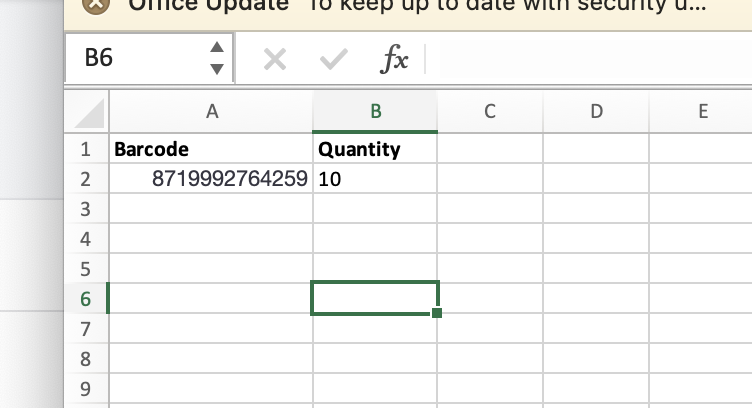
If the barcode starts with a 0 you can convert the cell to text by clicking cmd + 1 on mac or ctrl + 1 on windows.
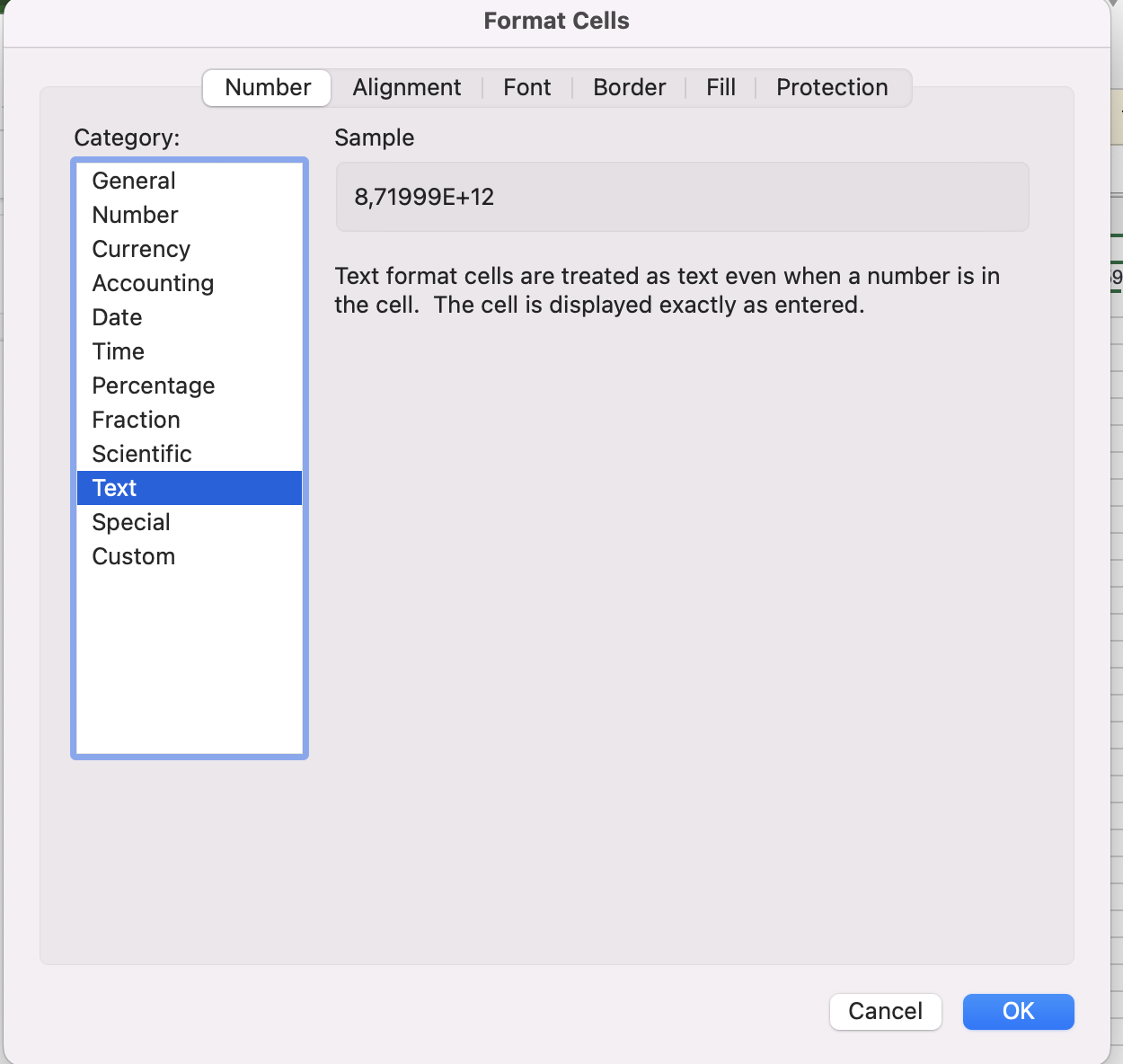
This way you'll keep the zero in front of the barcode and is Stockpilot able to make the match.
I hope this article helps you out, if you have any questions, please contact us by phone, chat or email. We are here to help!

