Plan a personal demo
It is possible to schedule a personal demo via our site. During a personal demo, a colleague of ours will take you through the possibilities of Stockpilot and together he will look at what Stockpilot can do for your company.
- Go to stockpilot.com
- Click on the button Plan a demo
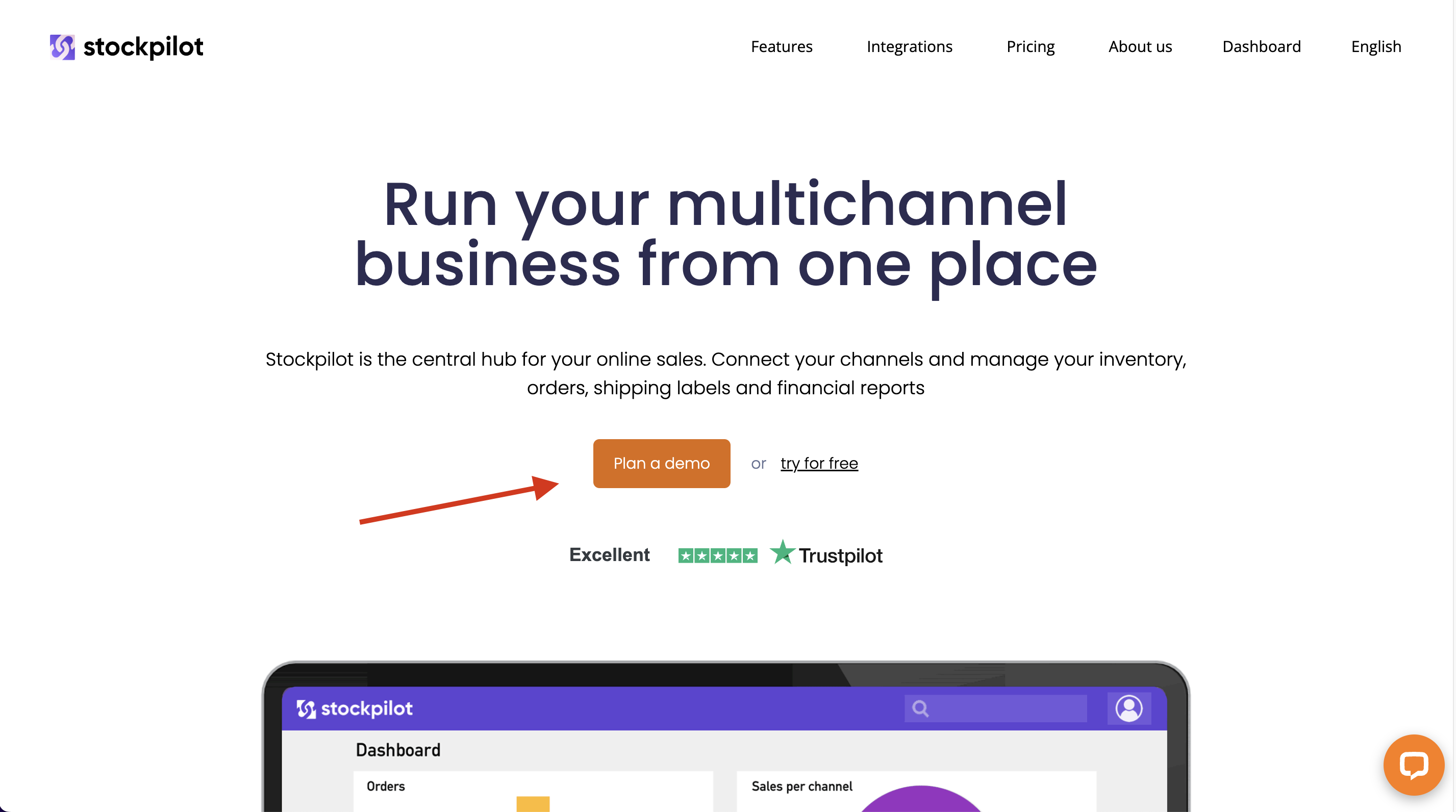
- Select a date and time that suits you best
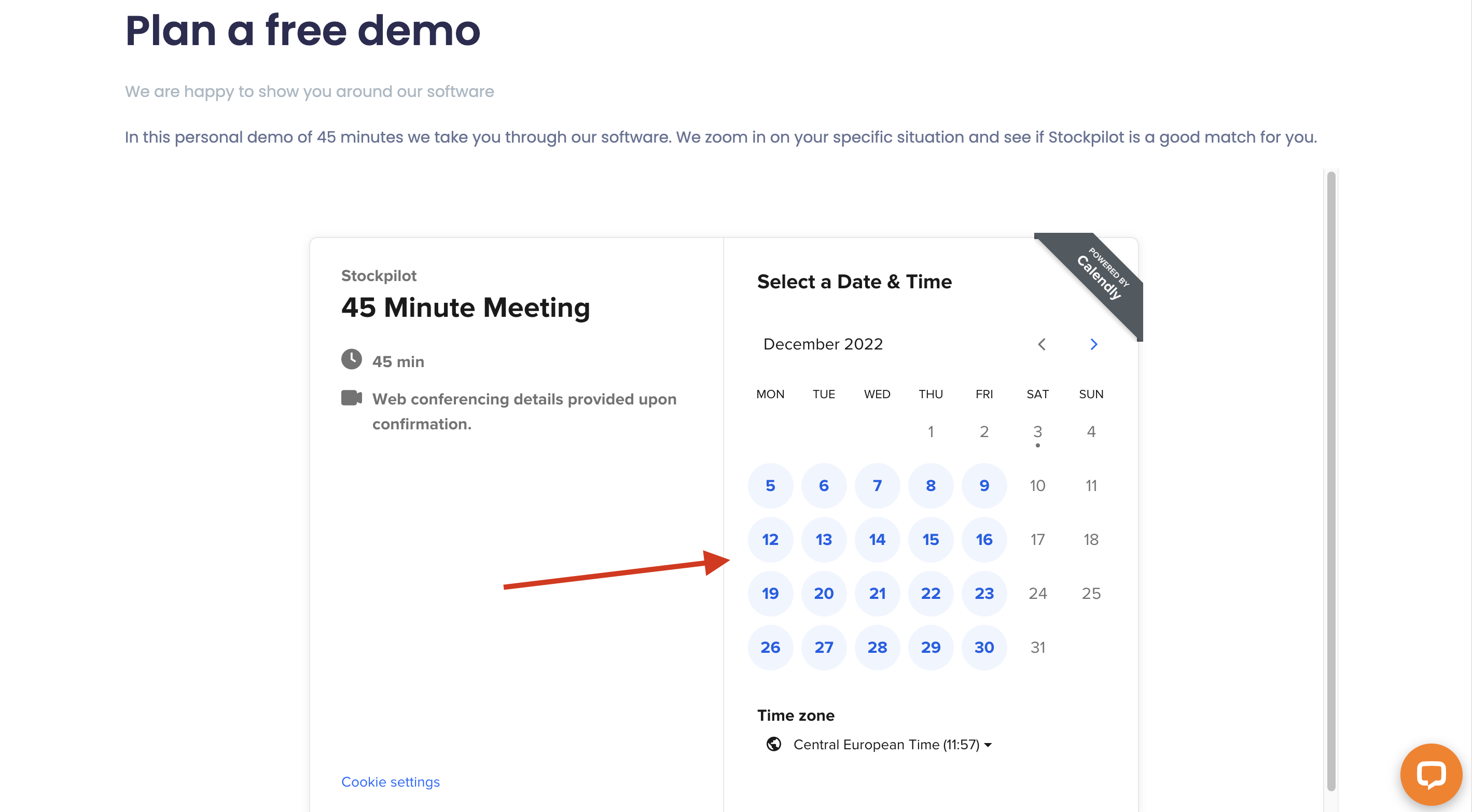
- After selecting a date and time, hit Confirm and the demo is booked!
- You will receive an email with the confirmation and the link that you should use to start the digital demo
Do you have any questions before planning a demo? Feel free to contact us via chat, phone or email!

