Moving variants to products
Moving variant to the product feature gives one the opportunity to move variant from one product to another.
Stockpilot gives one the opportunity to move variants to the product from various locations.
- One can move the variant to product from the main variant listing page.
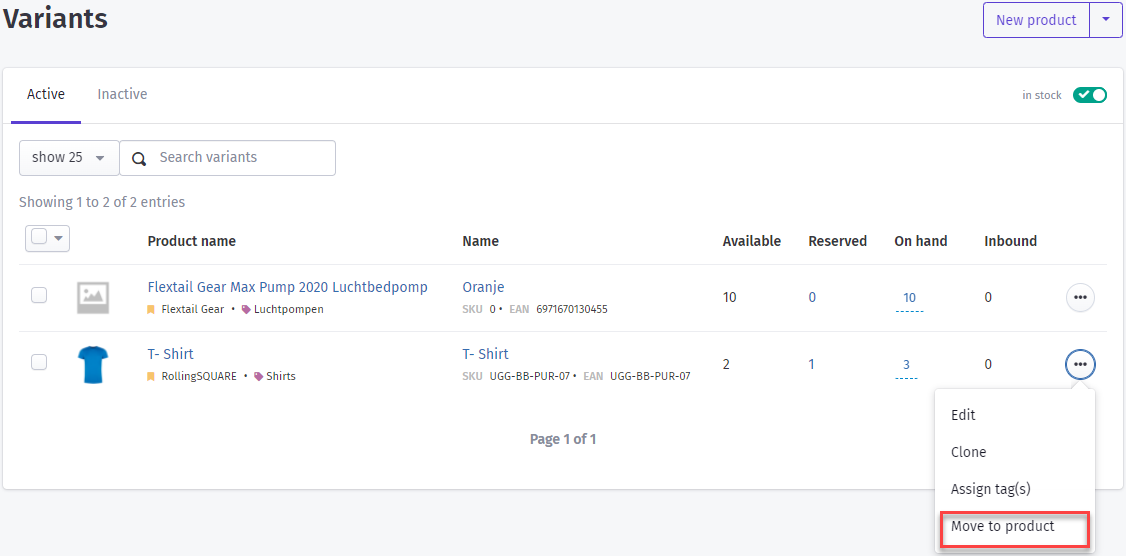
- One can move multiple variants to the product from the main variant listing page, by marking the variant checkboxes and selecting the "Move to another product" option from the dropdown
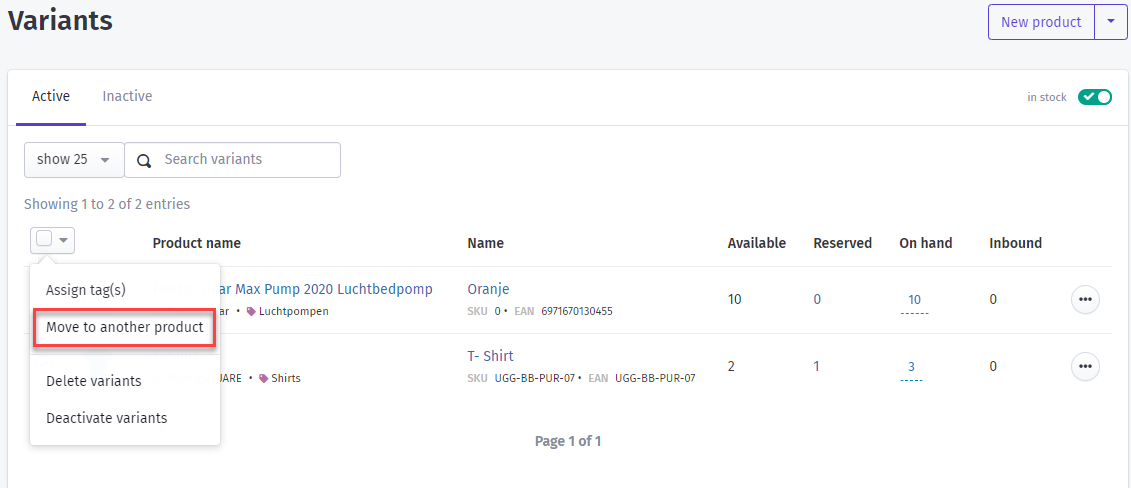
After selecting move to another product, a pop-up appears from where one can select the product from the list of products and click on the assign to button to assign it to the selected product. Once, the variant is successfully assigned, it will start appearing under that product.
Moreover in the edit view, one has the opportunity to move variants to other products by selecting the product name from the "move to" dropdown.
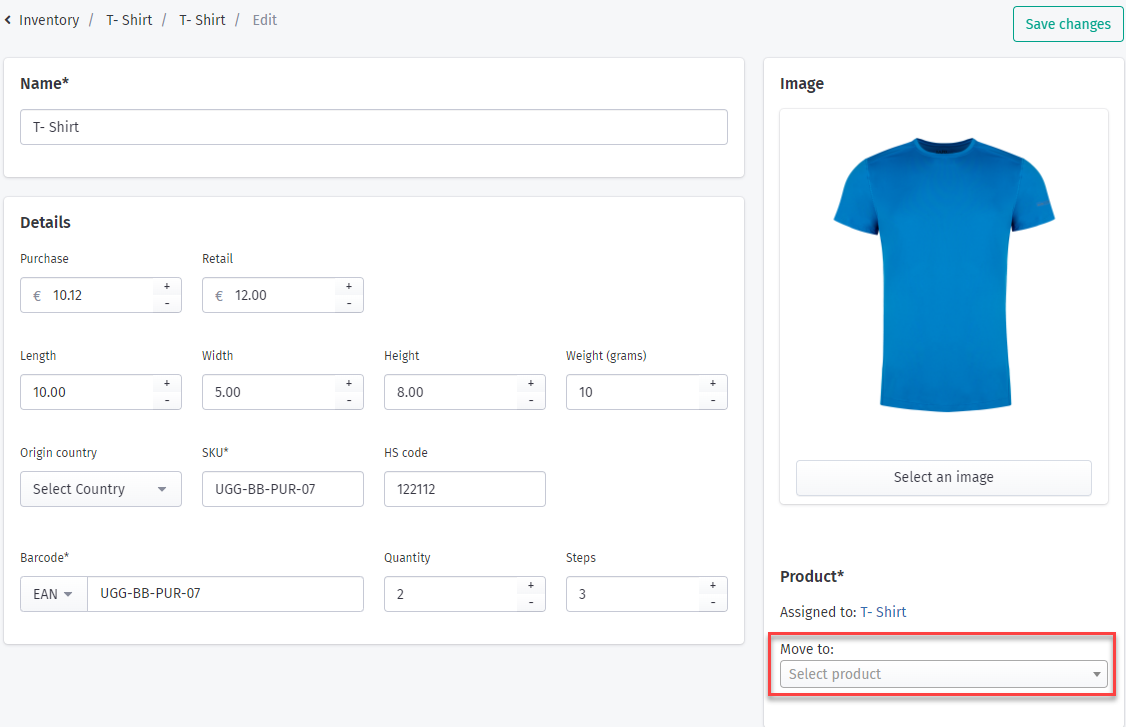
- One can move the variant or multiple variants to the product by marking the variant checkboxes from the product details page and selecting the "move to product" option.
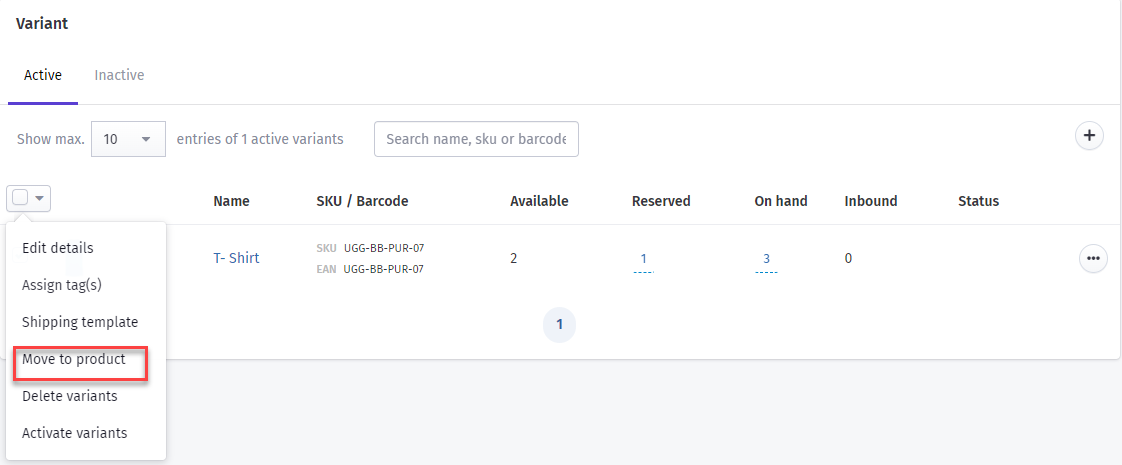
One needs to select the product from the dropdown list and click on the move variant button. Variant will be added to a selected product.

