How to cancel an addon from the elements marketplace
To initiate the cancellation of an add-on, begin by navigating to the "Account Info" section, which you can find in the dropdown menu.
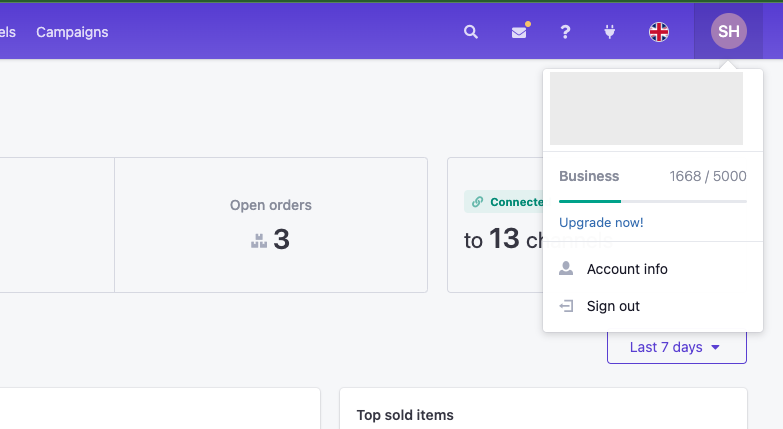
Once you're in the "Account Info" area, proceed to the "Billing" section. Here, under the "Current Plan" section, you will find a "Cancel" button next to each add-on. Clicking this button will initiate the cancellation process for the selected add-on.
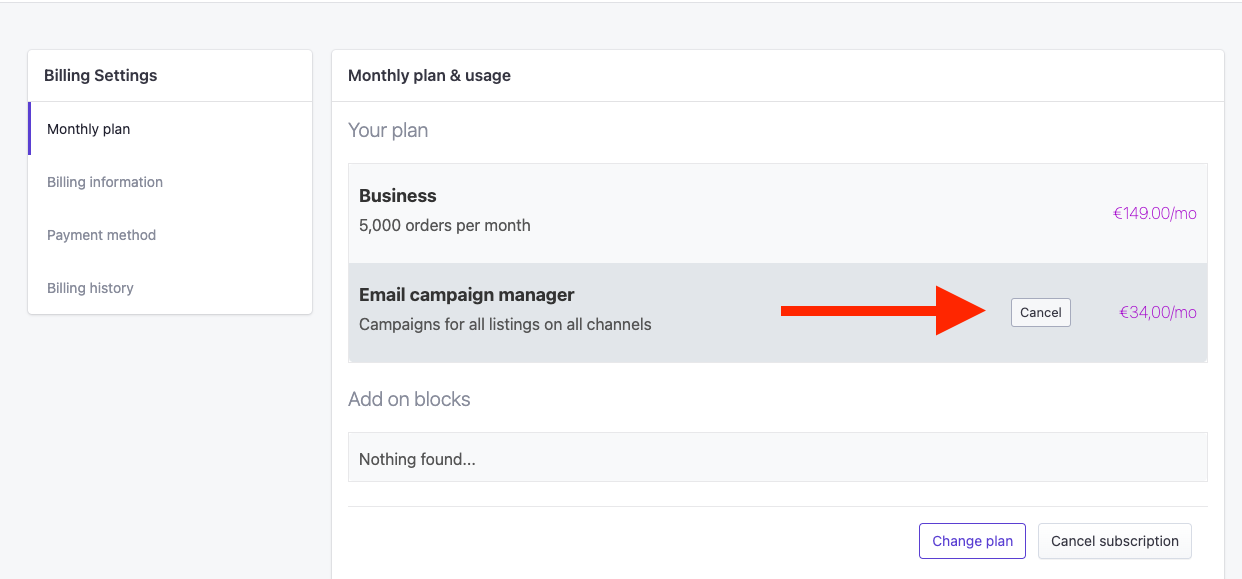
That concludes the process. If you have any further questions or need assistance, feel free to reach out.

