Your total inventory value
There is a simple way to see the total value of your inventory, based on the purchase price given to each variant. In this article we will show you how.
First navigate to Reports in the top menubar and when you are on the reports page, click on Insights in the second menu bar.
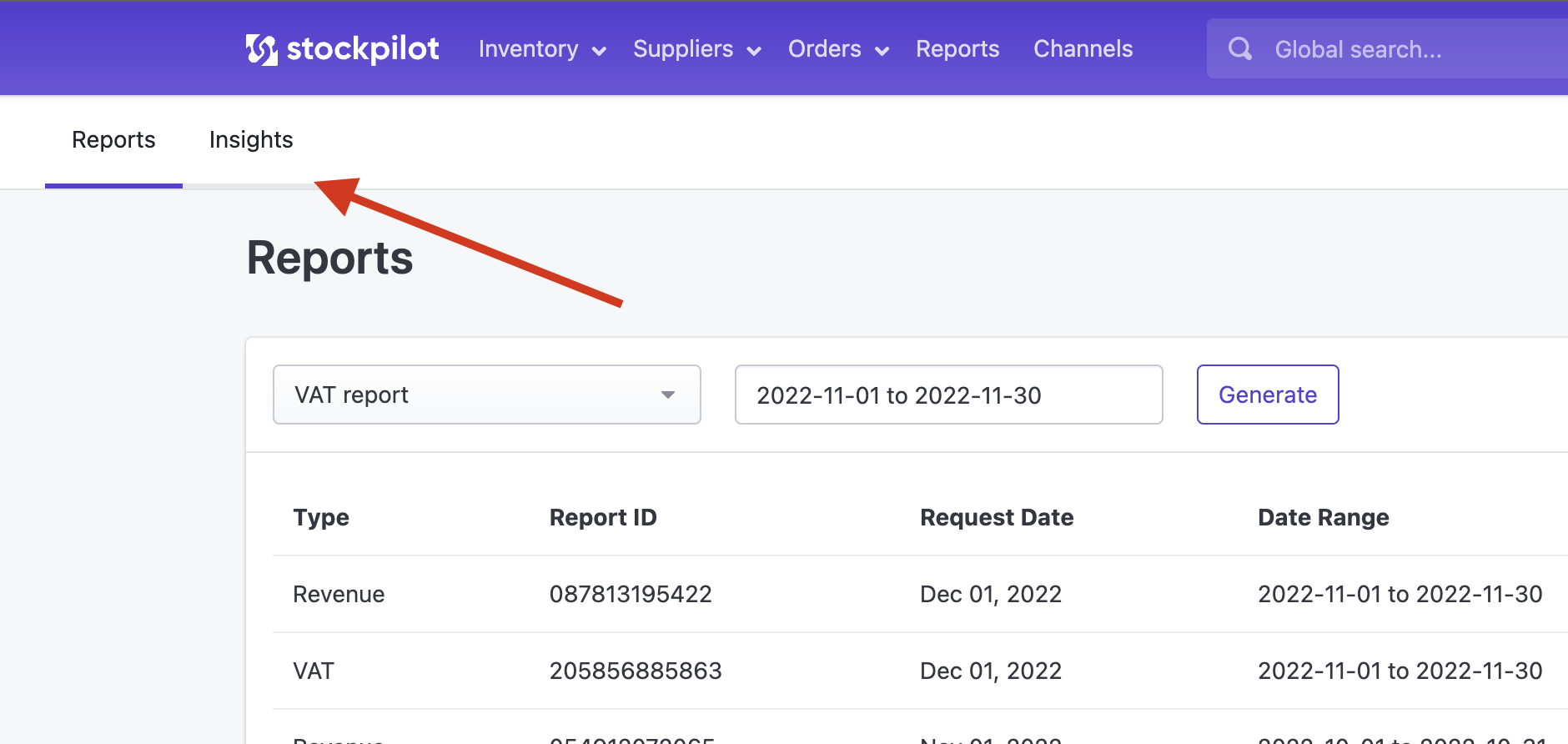
Next you will see a list of your categories and a Sync button on the top right corner.
When you click on the sync button, the data below will be updated to your current inventory values. Simply by multiplying your current stock levels * the purchase price given to each variant.
You will see the value per category and the last line of the table shows you the total value.
I hope this article helps you and if you have any questions, please contact us via chat, email or phone. We are here to help!

