Inventory source setting
By default Stockpilot dictates the stock level of every connected listing. In some scenarios you don't want this to happen.
For example if you have a fulfilment partner that keeps stock levels in their warehouse. In this case you want them to dictate stock levels to a sales channel and you will function as a replenishment centre.
To turn off Stockpilot as the inventory source, navigate to Channels in the top menu bar. Next click the Manage button on the right of the sales channel.
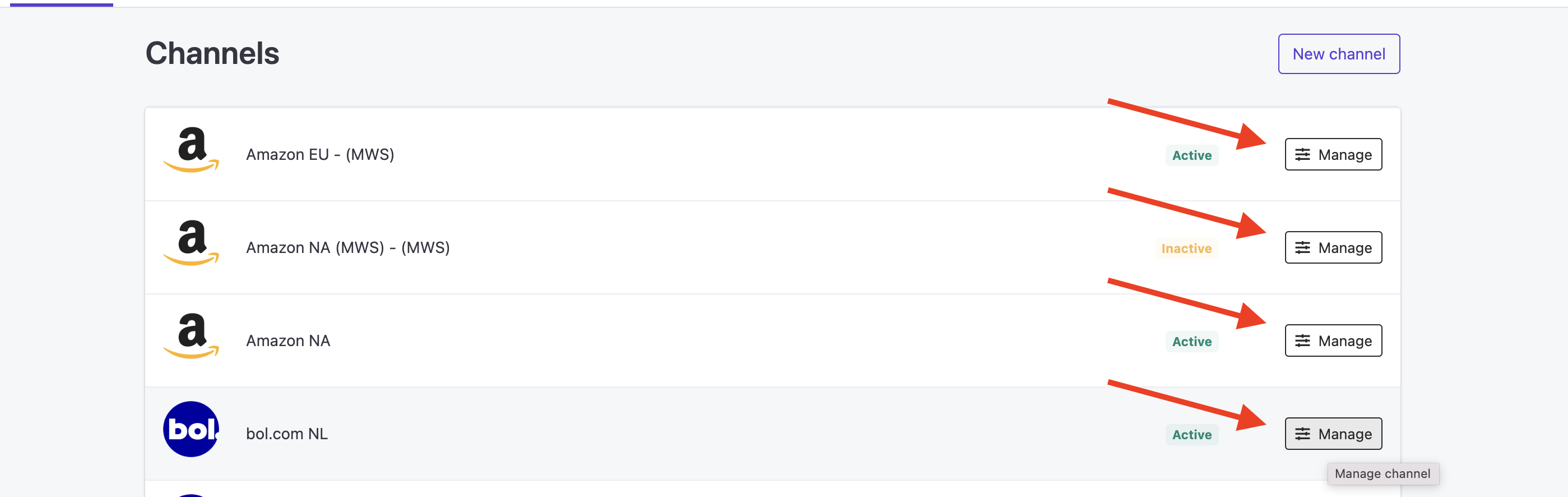
On the manage channel page you will see a Settings section, where you'll find the checkbox.
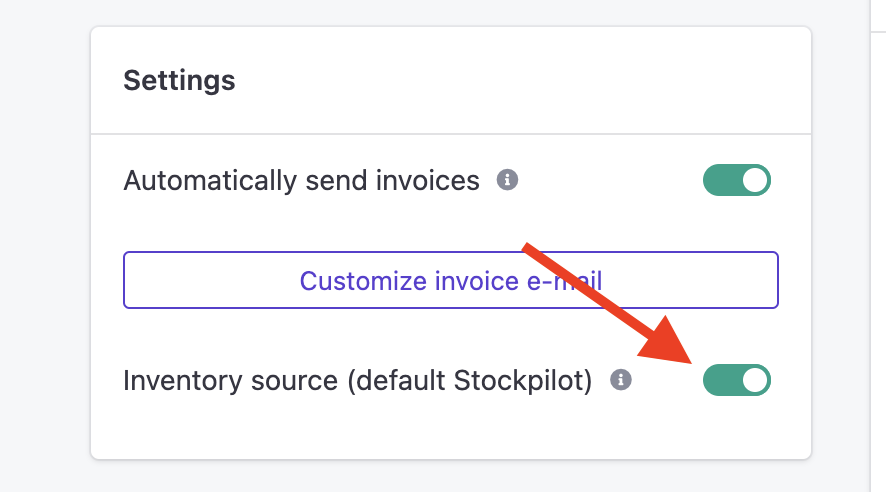
If you turn this checkbox of, Stockpilot will still keep track of every ordered item, so you keep a proper overview of your business, but it will not influence your stock levels.
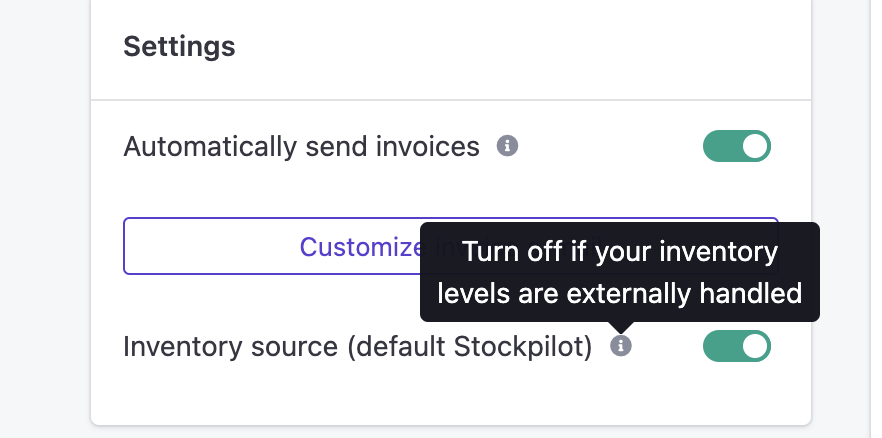
I hope this article helped you. If you have any questions, please contact us by chat, email or phone. We're here to help!

