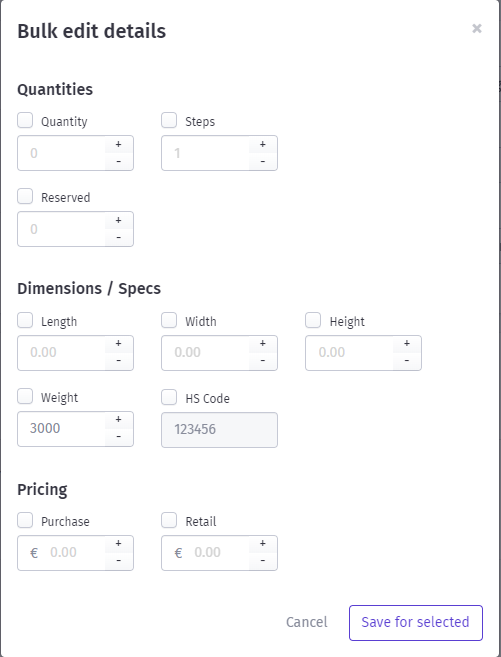Edit variants
Once the variants of products are added, one can edit the variant details from different areas of the system.
Edit Variant
On clicking the variant name from the variant main listing or from the product details page, one can view the variant details.
One can edit the variant by selecting the edit option from the list of actions available.
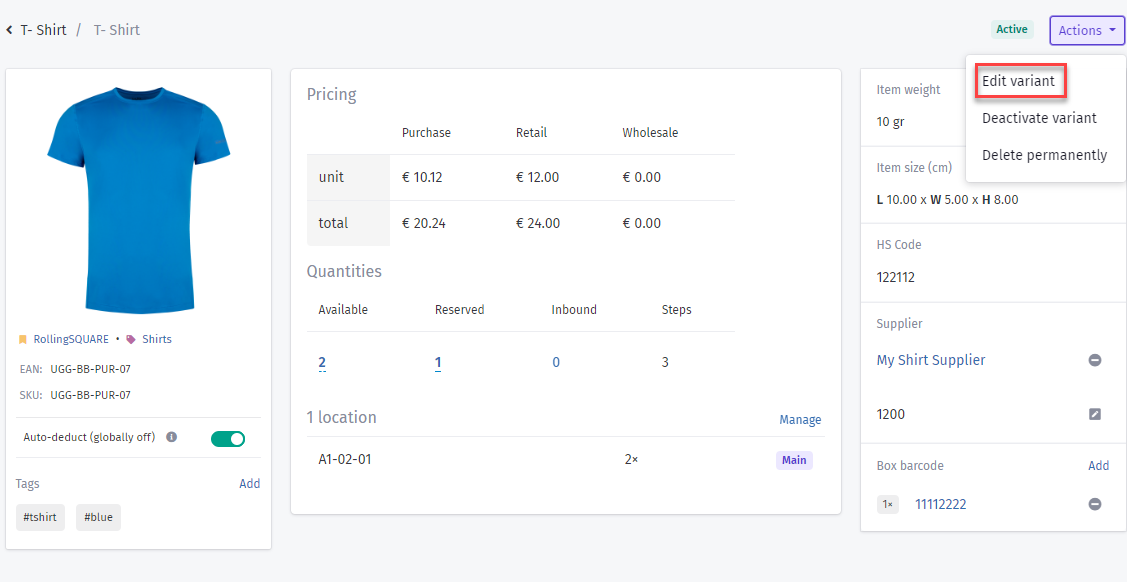
One can also edit the product variant individually either from the variant main listing page or from the product details page by clicking on the edit menu option
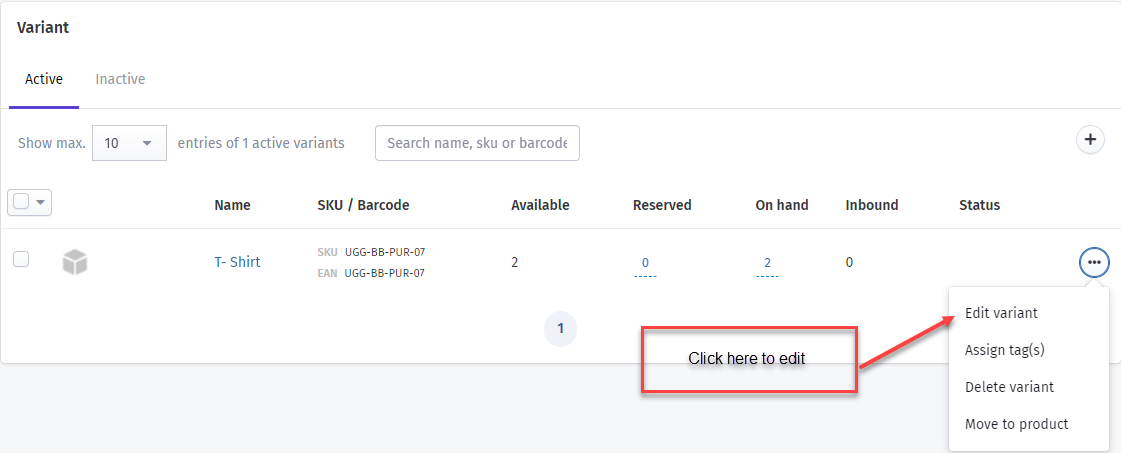
One can update any information from the variant details including the variant image. On clicking the save changes button, the updated information will be saved and reflected in the variant.
Stockpilot system also provides the opportunity to edit multiple variants. One can do this from the variant listing section in the product details by selecting the variant checkboxes and clicking on the edit details option to edit variants in bulk.
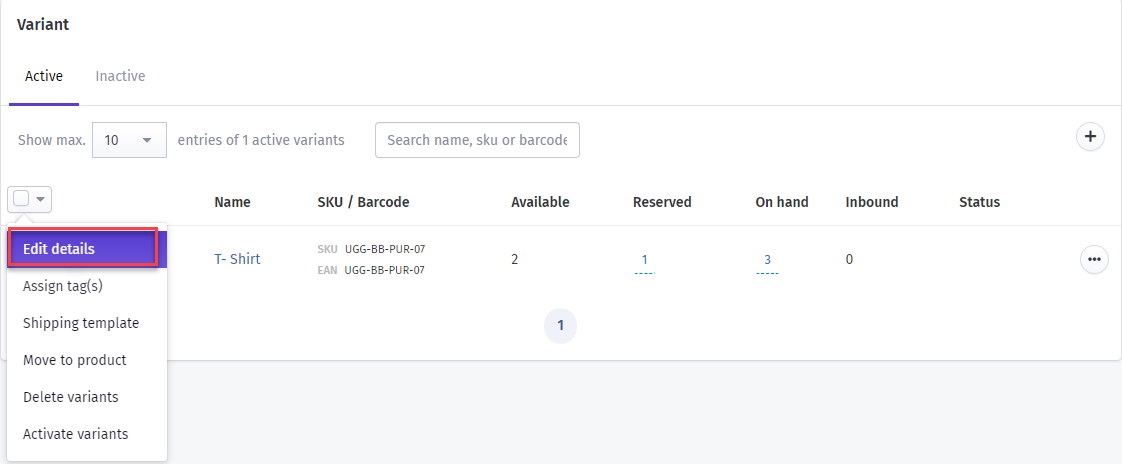
Once edit details are selected, a pop-up will variant details will appear. One can modify any information and click on save for the selected button to save it.